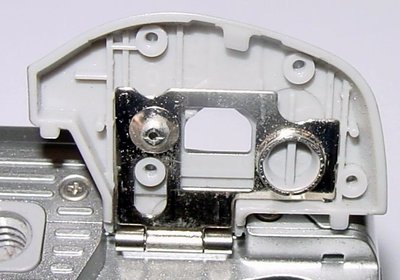TechNFun - Fun with technology
Electronic gadgets reviewed and modified
Published on:
10th November 2006
Last update:
26th October 2008
Digicam battery hack
Hack an additional AA cell to your digicam and forever get rid of low-power mode
Digital cameras are great things. They've turned photography from something that required a certain degree of dedication (what with having to choose the correct type of film, not expose it prematurely, develop it and carefully store the results) to something anybody who has enough money to eat at McDonalds can enjoy (eBay digicams can be very good value if one buys carefully).
They've also enabled anybody who desires good photography to apply the old saying "the key to good photography is lots of bad photography" without torturing their wallets.
Nowadays anybody can snap two dozen shots of anything they want to take a picture of, pick the best, discard the rest and recover the space. Before digicams every discarded picture was discarded money, and nothing could be recovered.
Cash-impaired photographers would almost physically feel their money vanish into thin air every time they pressed the shutter button.
So, digicams are great.
But they have their own drawbacks.
Digital cameras no longer require film, but they hunger for power. Old digicams were really impressively power-hungry, and were thoroughly capable of flattening freshly charged batteries in a few dozen shots.
This was partly because back then 2900mah AA cells were the stuff of dreams (well, maybe not, but you get what I mean), and partly because the first models didn't much care about power optimization.
The first cars didn't much care about fuel consumption either, after all; it was astonishing to have an engine at all.
In the course of time, great improvements have been made in this regard. Ni-MH cells have grown in capacity (with the best, more expensive ones bordering on three amp-hours), circuitry has been designed to be more frugal, and control software has been written to better manage available power.
The problem is that the manufacturer's idea of "better" may not be the same as your own.
Annoying things
Digicams can be divided into two categories: those that use custom lithium-ion batteries and those that use standard AA rechargeable cells.
This article has nothing to do with the first category.
The power management software of LiIon cameras is carefully designed around their own batteries, and thus insures everything goes as it's supposed to. Some of the better batteries can actually tell you how many minutes of shooting time you have left (Sony InfoLithiums, for example).
Yes, you can use more capable, no-brand chinese batteries that don't follow the original specifications, but modern digicams are surprisingly likely to adapt just fine to those (with the possible exception of the aforementioned InfoLithiums; see below).
With AA cells, though, it's another story.
Judging the charge level of a NiMH cell is not an easy task. The only way for a digicam to know how much charge is left in a cell is to measure its voltage, but it's not an accurate method.
A rechargeable cell's voltage falls slightly as it discharges, but it also falls when the cell has to deliver more current. When the power requirement decreases, the voltage rises again.
Digicams do not draw a constant current. Keeping the sensor, LCD and internal circuitry powered is a pretty consant draw, but writing to memory, charging the flash, compressing data and moving zoom and autofocus lenses isn't.
Add to this temperature variables (cells perform better as they get warmer), cell aging, tiny differences in voltage between different cells, different discharge curves and the inherent inaccuracy of lots of voltage detectors, and you can see why most digicams can only have a rough estimate of their cells' remaining charge.
Yes, this does mean that the battery level indicator is very close to useless. Some digicams are merciful enough to only show a warning when they think their batteries are low; others go so far as to have a multi-segment indicator which should be more informative, but really isn't.
Since no AA-powered digicam can know precisely how much power it has left they all have to compromise, and most (all?) of them are preset to sacrifice some of the remaining power for the sake of a "safe" shutdown, presumably to avoid sudden power losses causing problems with the filesystem in the memory card.
There are two problems with this approach.
Problem the first: you don't get to use the full power of your cells. Depending on how your digicam is set, you may be unable to use anything from a small fraction to half (or sometimes more) of your battery power.
If you want to see just how much juice your digicam leaves in the cells, take them out when it thinks they're empty and put them in a cd player, radio, or other low-power device. The longer it stays on, the lousier your digicam's power management is. You'll probably be surprised.
Problem the second: most digicams activate a "low power" mode when they think the cells are close to empty. What this means for most models is that they'll switch off the LCD screen when charging the flash, in order to only run one of their two most power-hungry components.
So when you've just taken a flash picture you can't frame the next shot until it's finished charging the flash. And then the screen takes some time to come back on, as the inverter for the backlight doesn't power up instantly but needs a second or two to come online.
All this translates to a shot-to-shot interval that can be as long as ten seconds, during which your kitten will have stopped the amusing behaviour you wanted to take a picture of and will now be stretching on the floor.
Not that stretching kittens aren't worth taking pictures of, but still.
This wouldn't be much of a problem if the power management systems worked properly. After all, when you've taken 200 pictures, it isn't so terrible to take the last 20 in low power mode. If you don't want to deal with long shot-to-shot intervals just replace the cells with the spares you've foresightedly carried along (you did remember to carry them along, right?).
But it is a problem, because most digicams have the extremely irritating tendency to go to low-power mode when their cells still have plenty of juice remaining.
I've owned two AA-powered digicams: a Nikon Coolpix 2100 and a Konica Minolta Z2.
The 2100 was considerably more susceptible to the power problem, but the Z2 wasn't that much better.
The Z2 would flash the low battery warning at about half charge. The 2100 would go to low power mode after only a few shots and stick to it until the end of the charge. It also seemed to be leaving lots of energy in the cells it thought were empty.
However, back when I was using the 2100 all the time (I hadn't bought the Z2 yet), I was thrilled enough to have a digicam that the power problem didn't seem so important.
And when I got the Z2 I usually kept the batteries topped up, so I'd have a considerable number of shots before the low power mode came on. The cells rarely got discharged beyond 60% or so, so the problem bothered me very little.
One sad day, however, after about two years of honorable service, my Z2 got stolen (along with my PDA and my MP3 player. Yeah, that wasn't a good day). I was forced to go back to the 2100, and then the power problem hit me like a brick.
My exact thoughts were, I believe, "How the hell did I go for so long with this?".
The problem had actually gotten worse. I'm not sure what exactly happened, but some component in the digicam must have deteriorated and damaged its already bad power management system. Now I could take exactly one picture before the digicam went to low power mode, and then 15 to 20 more before it shut down.
Yes, I did test the cells and the charger to make sure the fault wasn't theirs.
I've read a good few reviews of the 2100, and I haven't seen everybody complaining about this, so the one I got must have been slightly faulty.
Im pretty sure though, because I've seen it in lots of other digicams, that while not all behave so badly most present the same problem in a less extreme fashion.
Anyway, I decided to ditch the 2100. The quality of its pictures had never been astounding, and I had enough problems of my own that worrying about repairing it wasn't worth the hassle.
I was about to blow a significant amount of my savings on a Canon S3 IS, but then I found a small shop that sold me, for €50 each, two old-stock Sony digicams: a MVC-CD1000 and a MVC-CD200.
2-megapixel sensors aren't exactly impressive (and haven't been for a few years), but they do the job, especially considering they're behind good lenses.
Now I carry around the CD200 in a large fanny pack for casual photography, and I break out the artillery when I know there are going to be serious picture opportunities where I'm going.
I will get something more advanced when I can scrape up enough money that doing it won't put a sizable dent in my account. Maybe it'll be a S3 IS, maybe something better (depending on how long I decide to wait). In the meantime, however, I'm set.
My mom however, never having owned a digicam, advanced the idea that since I seemed to be building a collection of them I could separate myself from one and give it to her.
Honestly, the very idea.
But hell hath no fury like a woman scorned (which isn't technically true; no woman, no matter how mad, can be compared to a cat that hasn't been fed), so I eventually gave in and started thinking about it.
I certainly couldn't give her the CD1000, and the CD200 is still bigger and rather more professional than she needs. She has no idea what shutter speed or aperture are, or indeed any of the other more advanced settings; she just needs a point-and-shoot, and the more automatic the better.
The 2100 was out of commission, so I got on ebay and started looking for something for her.
And then, halfway through ordering a second-hand HP subcompact of some sort, I had an epiphany.
The 2100's voltage detector was obviously faulty, but what would happen if it got more volts than it could possibly have from two cells?
Some of you will probably now be thinking "it'd blow, duh". But that's not actually the case.
More volts
Most manuals of electronic appliances sternly warn you not to use any adapter other than what's supplied, or others made expressly for that gadget by the same firm. They may or may not say using an after-market no-brand one could cause the universe to implode.
Those warnings make most people think the slightest voltage variation would toast the gadget.
What most people don't know is that electronic appliances have their own power regulator inside them. The circuitry behind it will blow if fed a voltage it doesn't expect, but the power regulator is built to adapt whatever voltage it gets to what's needed by the circuits.
Why do the manuals say that, then? Two reasons.
Reason 1: because if they don't lots of people who don't know the first thing about electricity will assume their 18 volt wireless drill's adapter must be fine for their digicam as well, because why would it have the same plug if it wasn't?
This results in a lot of hassle for tech support, and a lot of hatred when the aforementioned people are told that it's their own damn fault they fried the gadget.
Reason 2: because corporate greed infests most electronics companies in the world. Why would they want customers to buy cheap aftermarket adapters (and other accessories) when they can be locked into only buying expensive ones from the company that manufactured the gadget?
Sony is particularly offensive in this regard. My two CDMavicas don't even have standard barrel plugs; they have a weird proprietary flat plug that can only be found on Sony's own adapters.
(Update: I've now learned that they don't have reverse polarity protection either. Sony just assumes you're only going to use their adapters, and if you don't tough. The CD200 is presently in pieces waiting for me to find the time to try and replace the tiny surface-mount microfuses I blew when I applied reverse polarity by mistake. Way to go Sony!)
They can also cause problems should one attempt to use aftermarket batteries in them; they see when a battery isn't made by Sony and flat out refuse to work. This is truly infuriating when it happens to you.
Chinese off-brand manufacturers often modify the chips in their batteries to make them compatible, but you can't be sure that just because a battery looks like an InfoLithium it'll work properly.
You want to use the external flash from your old reflex camera with a Sony digicam? Tough. They have no standard socket; you need a special Sony flash.
And don't think about getting a cheap SD card to go with your new camera. It's either Memory stick or nothing. Which wouldn't be so bad if memory sticks didn't cost roughly twice as a same size SD, despite using the same type (and possibly brand) of memory.
And so on and so on.
Anyway: give 24 volts to a regulator that expects six and it'll blow, but giving it 7 or 8 won't bother it. 9 may be stretching it a little, but it'd probably work right anyway.
This is why some appliances have a battery that gives a certain voltage, but a power adapter that gives more. The appliance is probably happier with the adapter's voltage, but it adjusts to the battery because lower battery voltage means smaller, lighter batteries.
Many gadgets just tell you how many volts you're supposed to give them and don't bother with explaining why the adapter gives more, leaving you to guess what voltage headroom you've got.
The 2100, though, doesn't. It has a sticker on its underside that says:
2.4/3/4.2V - 1/0.8/0.6A
Two rechargeable cells give 2.4 volts, two alkaline non-rechargeables give 3 and its adapter is rated at 4.2.
Lower voltage, of course, also means higher current comsumption. You don't get something for nothing; in order to give the circuits always the same voltage the regulator has to suck more current if it gets less volts.
The sticker doesn't say anything about using three rechargeables, but they give 3.6 volts, which is inside the allowed voltage range.
I tried jury-rigging a third cell in series with the two in the 2100, and my theory proved to be correct: the digicam ran and didn't display the low-power warning even after a dozen shots.
So now all I had to do was to figure out a way to fit the third cell in a permanent way.
Solving the power problem
It was clear that there was no elegant way of doing it. The 2100 has an enclosed space large enough for just 2 AA cells. There was no way to add the cell internally, even if I used AAAs (which I wasn't going to do anyway, as they have a much lower capacity). It had to be external.
UPDATE: it's now two years after I first wrote this, and you can now easily buy 14500 (AA sized) Lithium-ion cells. When fully charged they have a voltage of exactly 4.2V. You could thus rewire the 2100's battery compartment to run in parallel instead of in series, or you could connect two 14500s in parallel with the appropriate contacts (be careful when soldering to cell terminals: a proper temperature-controlled soldering station set at around 450°C is a must if you want to avoid overheating the cells), and enjoy the same effect without the external holder.
You could also avoid working on the digicam or the cells altogether by inserting a single 14500 in the existing holder, with a conductive spacer in place of the other cell. This would give you the same results with a minimum of hassle, but you'd get approximately a third of the battery life when compared to the external holder hack.
- Update ends.
First, the battery contacts had to be modified.
The original contacts are a simple series connection. They are placed between the battery door and a small plastic doodad; this enables them to slide as the door is moved to unlatch it.
To access the contacts themselves, the plastic doodad has to be unscrewed.
To allow the addition of another series-connected cell inbetween, the connection has to be broken.
That's my Dremel clone (a Black&Decker RT650) with the cutting disc tool. It does a marvelous job of cutting through thin metal. It also does a marvelous job of throwing lots of sharp, hot disc fragments all over the place when you mess up and the disc breaks. Wear eye protection.
I cut the contacts with the Dremel, then I got a one-cell battery holder and hot-glued it on the side of the 2100.
Now, a small digression: many people think liquid cyanoacrilate superglue is the perfect glue for everything, and then get disappointed when the irregular plastic thingie they glued to a flat surface comes free when they bump it even slightly.
Superglue is good for flat surfaces that aren't subject to a lot of twisting or sideways bumping. This is because it isn't elastic: when it dries up it becomes hard, and if enough torsion is applied it just breaks.
When you have irregular surfaces there's nothing better than a big blob of glue filling up the empty spaces between them. Superglue doesn't like to be applied in big blobs: it flows out, doesn't cure well and sticks to other surfaces more than it sticks to itself, so a blob of it often becomes just a bubble with a considerable amount of air in the middle that's not doing anything to keep the surfaces together.
Melt glue, of the kind that gets sold in sticks and that you heat with and squirt out of a glue gun, is much more suited to the task.
While it may not have the sheer sticking power of superglue (stick two fingers with melt glue and it's easy to separate them; do the same with superglue and surgery may be required), melt glue has no problem with being applied in blobs.
It's very soft when it's hot, so it fills empty spaces well. It also remains slightly soft even when dry, so it resists well to torsion and sideways forces.
It's not the glue to use if the surfaces you're trying to stick together mustn't move a micron relative to each other, and it won't resist a sledgehammer, but it's surprisingly effective for light duty gluing.
Digression concludes.
Here I've drilled two holes in the door, threaded the wires through and soldered them to the contacts. The metal had to be sanded before solder would even begin to consider sticking, and even then it wasn't easy. The joints would let go as soon as some force was applied. Still, after a lot of cursing and sanding, I managed to solder them better.
Then the plastic part that screws on top on the contacts had to be dremeled, or it'd have squished the wires and solder joints. And then...
...the work on the contacts was over.
Or so I thought.
When I tried to close the battery compartment with the new modified door, it wouldn't slide enough for the plastic hooks to catch.
At first I thought the plastic clip on the edge of the compartment was in the way of the solder joints. It had broken ages ago anyway, so I cut it off.
On this subject, I hasten to remind you that when you do jobs that entail sharp blades, you always keep everything oriented so the blade is cutting away from you, because if you don't and the blade slips you will hurt yourself.
Of course, I'm only saying this for you. I sure as hell didn't do that, and the blade totally didn't slip and hit my finger. Also, I didn't yell like a small girl and put a way oversized plaster on the cut.
Ahem.
Anyway, it wasn't the clip. It was just that small plastic doodad that that needed some more dremeling in order not to foul up the sliding of the contacts.
After that was done the door slid into position perfectly, but it didn't latch on when there were cells inside. The moment I stopped pressing on it it'd spring open again.
I needed to devise some way to keep it closed.
A plastic fastener did the job.
A long splotch of melt glue is holding the plastic strip on the digicam (as a testament to the power of melt glue, I can lift the digicam by the strip and it doesn't show the slightest sign of letting go), and the head of the fastener is glued (with cyanoacrilate and melt glue) to the battery door.
Done.
Preliminary tests show the digicam works flawlessly. It never goes into low power mode, charges the flash more quickly than it did with only two cells (even when it worked properly) and I think the zoom motor is a little faster as well.
I haven't ran down the cells yet, but there's no reason to think it wouldn't behave as expected (run until the very end of the charge then shut down, leaving close to no remaining power in the cells). It is, without any doubt, a better digicam than it ever was before the modification.
Update: indeed, it works just fine. I've gone through a few set of cells now, and it has never entered low-power mode. It runs for as long as it can (several hours), and then just quits and powers off with no warning (it hasn't munged any files yet).
I'll have to think about something better than the plastic fastener to hold the door closed, because it's rather impractical to stick a tiny screwdriver in the fastener's head every time I want to open the compartment.
I'll need something that's meant to be released at will. Plastic fasteners are meant to hold tight and never let go; forcing them open with a screwdriver isn't good for them.
Still, the modification turned out pretty well.
Update: indeed, the fastener soon (two days) proved to be less than ideal. Forcing it open caused the plastic tooth to deform and refuse to catch on the ridges of the tail anymore, rendering the whole thing useless. While tinkering with it to see if it could be persuaded to close anyway I applied too much strength to the tiny screwdriver I was using, and the glue holding the tiny head on the door gave up.
So I ripped off the fastener's tail, cleaned off the glue, headed off to the nearest electronics store and got some releasable fasteners. They are like the normal ones, except larger and with a small thingie you press to release them.
The head is larger and has more flat plastic, so there's much more gluable surface. This one shouldn't let go easily.
That worked. Now all that's needed to open the compartment is to press the releaser and carefully lift the door. To close it you just align the tail to the head, press down and it closes firmly with two satisfying clicks.
Update: a few months have passed, and the releasable fastener still works perfectly.
Elegant, it isn't. Functional, it is. Works for me.
But, apparently, not for my mom. I showed her my new creation smiling proudly, only to have it immediately rejected. I believe the exact words she spoke were "it's a small monster".
I hope, if there's an afterlife when we die, answers will be given for the most intricate mysteries of existence. Eternal questions such as "what lies beyond our universe", "what is the meaning of life" and "why can't women consider an object for its practical purpose while ignoring its aesthetics" will, hopefully, be answered.
Conclusions
Lots of AA-powered digicams have trouble with their safe voltage setting. Adding another AA will keep them working longer and better.
This is true for digicams that use two AAs and for those that use 4 as well. Four rechargeable AAs give 4.8 volts; five give 6, which is likely to be enough of an increase to have the same effect on the power management system.
If that fails you can probably add two cells, for a total of 7.2 volts; the inverter should be fine with a 50% increase (as it was with the 2100). If you blow it, though, don't come crying to me.
Also, if the cells crap out while the digicam is writing to memory, you could get corrupted files. It's unlikely the whole card will get thrashed and need to be reformatted; interrupted writes aren't usually enough of a problem to screw up the filesystem. I can't guarantee anything, though.
To sum it up, a very worthwhile modification if your camera uses AA cells and you don't care about the warranty.
I'd do it to the Konica Minolta Z2 if I still had it, and I'll be doing it to the S3 IS if I get it (it'll be an eBay Hong Kong special, of course; warranty is a nice thing to have, but I'm not paying 50% more from a local dealer for it, thank you very much).
If you do care about the warranty but have enough storage space that an external battery pack won't bother you, I'll point you to Dan's excellent guide for building one.
He went with humongous F cells, but he was looking for monster battery life; if you just want to get rid of the low-power problem an external battery holder with AA cells in it will do just fine.
Now if I could just get my mom to accept the 2100...
A small note on the 2100: if you're on a thin budget and looking for a cheap second hand digicam for casual photography, it would be a good idea to get a 2100 for a handful of beans on eBay.
A 3100 would probably be better: it's identical in everything but in the higher resolution sensor (3 megapixels instead of 2). It'd probably cost you a little more, but when the difference is between a handful of beans and a handful plus ten who cares?
A word of warning, though: this digicam's flash leaves a lot to be desired. It's powerful enough to light up the usual pictures one takes indoors at night (the cat, friends around a table, someone who's not expecting to be photographed and so makes a surprised face just at the right moment), but it adds a bluish hue to everything.
Faces come out particularly weird; the bluish light really screws up the normal orange-pink skin colour, and everybody ends up looking like zombies. You should take this into account if you plan to take lots of flash pictures of people (they are fine without the flash, of course).
Update: I don't know how I never thought about this before, but if you set white balance appropriately you get much better pictures with the flash. Wish I'd figured this out a lot sooner...
And who knows, you might get one that actually works fine from two AA cells.Update: we're nearing the end of year 2008, the mod is still in place and the digicam still works flawlessly (and it still gets active duty pretty often). Just thought I'd let you know.