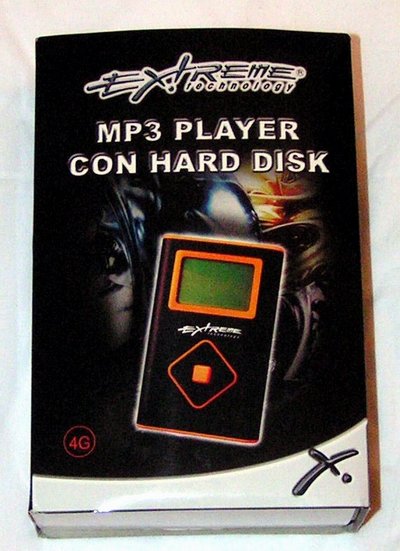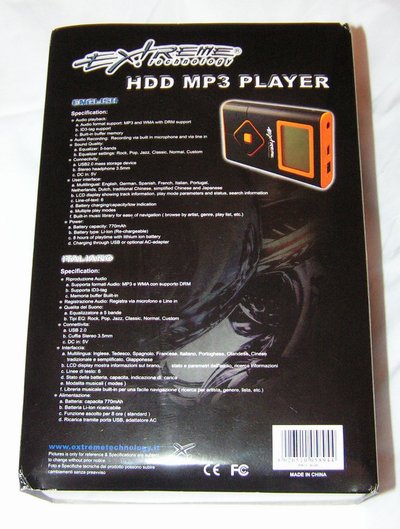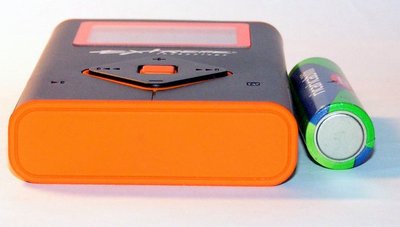TechNFun - Fun with technology
Electronic gadgets reviewed and modified
Published on:
25th February 2005
Last update:
26th October 2008
GoDot M8470 4GB MicroDrive mp3 player
Rebranded as "Extreme technology"
When my girlfriend told me she'd been given a 4gb mp3 player as a gift, I of course couldn't wait to play with it. I am, personally, not crazy about MicroDrive players, because my music listening habits aren't compatible with anything with less than 20 gigs of storage. But hey, a new toy is always a new toy, and it'll suit her listening habits just fine. Plus, I have something of a fetish for hard drives, and I'd never had the chance to look in depth at a device with such a small hard disk (beyond spending a minute with a friend's iPod mini with her worried gaze on me all the time, before she decided I'd had enough and snatched it from my grasp).
However, my enthusiasm faded somewhat when she said their parents had bought it in an electronic superstore at a very serious discount. I don't know exactly how much they spent, but the official price is €120, so I surmise the final price was about €80 to €100. Which is very cheap for a new 4gb microdrive player with full 2-year warranty.
Apple's iPod Mini has been discontinued in favor of the flash-based Nano, but there are still plenty around, and online stores will sell you the 4gb version for about €190 to 200. Americans can expect to pay a little less, but Europeans get (by EU law) a 2 year warranty for their money. A 4gb Nano, by the way, will cost you the thick end of €260.
A 5gb Rio Carbon will cost you rather less from various online shops (including Amazon). I've found one for as little as €120. But there's a reason for that: since Rio went out of business a few months ago no new units are being produced, which means all of those you find on sale are either second hand or refurbished, often with an exceedingly short warranty. If the hard disk dies after a month (and it does happen sometimes), tough.
You probably want something that will let you feel less nervous about its durability. The Creative Zen Micro has more storage (6gb) and will cost you about €220, but it's being phased out in favor of the newer and even higher capacity (8gb) MicroPhoto, which goes for anywhere between 270 and 290 euros. Yow! Ok, it displays pictures (on a very tiny screen, and not without shortcomings), but it's still a lot to pay for a player that has less than half the capacity of the cheapest standard 1.8 inch hard disk units, which are often not much larger either.
Going back to sane... er, less insane prices, a 5gb Iriver H10 will cost you €230. The 5gb Thomson/RCA Lyra goes for €240 (but some shops have it for significantly less). The 3gb Archos XS100 is cheaper at around €160, but it has less capacity.
6gb Philips HDD1620? €230. 5gb Olympus M:Robe MR-100 (scroll down)? €220. 5gb Samsung YH-820? €210.
And these are all prices from online stores, to which you have to add shipping (usually around €10). If you're one of those who don't trust online stores and prefer to buy all their electronic goods from places with real live people behind the counter, expect to be gouged for, oh, €20 or so more. Well, ok, they aren't really gouging you: a physical store has more expenses than an online one, and it has to make up for them somewhere. But it still pays to buy online.
I could go on, but suffice to say that I wasn't entirely confident about the capabilities of a player that cost less than half of what the cheapest comparable big-brand models go for. So when I finally got to play with it, I was expecting one of those hideous chinese-made monstrosities that basically consist of a memory device (flash or hard drive), an extremely crude interface and a few plasticky buttons, all held together by an enclosure that looks made out of stamped cheapness. Such horrors often just plain look wrong, are a nightmare to use and have a sound quality that may or may not let the user suspect the thing might be doing something vaguely close to playing music.
Thankfully, that wasn't the case.
Box, specs and contents
The player came in this simple box. The front of it has the brand logo, a very unassuming "hard disk mp3 player" label (that's what it says; it's in Italian), a picture of the player on a background I can't quite make out and a "4G" sign, which suggests there might exist larger or smaller versions of this player as well.
Here is the back of the box. Click on the picture for a larger version on which you can read the specs, some of which are incomplete. More on that later.
The box contains the player itself, the AC adapter, a very short 3.5-to-3.5 stereo jack (to be used for line recording), the manual, the software cd and a pair of earbuds. Which are, of course, of rather poor quality, like all the earbuds you get in cheap chinese gear (and, disturbingly often, in rather more expensive big brand gear too). The box also contains a the USB cable, which you can't see in the above picture because my house is chock full of USB cables, so I left it at my girlfriend's place. It's a bog-standard USB-to-miniUSB cable as used by a gazillion other devices, so I don't consider my omission of it a terrible fault.
The CD contains drivers for Windows 98, MusicMatch Jukebox and the AudioPhile transfer software.
The AC adapter isn't there just for convenience; this player can't charge its battery from USB. Don't ask me why; when the unit is off it would be perfectly possible to charge the battery from the feeble 500mah that's all USB can give. I can only think adding an ac adapter cost the makers less than the circuitry that would be needed to charge from USB. Oh well, it isn't a big problem. If you often use the player in different places (say, at the office and at home) you can just get another adapter.
The player wants 5 volts and doesn't use any of those weird coloured barrel plugs that are meant to prevent Joe Random Stupid User from trying to run the thing from his cordless phone's 12v adapter, or something. Finding another power supply for it should be simple, quick and cheap (and you can always use the 5v rail from any surplus computer PSU). It would probably be possible to hack the USB power leads of an extension cable into a suitable barrel plug and recharge the battery from USB anyway (just don't turn the player on and you should be fine).
Speaking of which: the battery is, according to the box, an internal Lithium ion cell with a 770mah rating. The manual, however, disagrees, and says the battery is rated at 750mah. No matter; the added battery life of 20 more mah would get lost in the noise. You wouldn't even notice.
The box also says the battery should be able to run the player for 8 straight hours. This isn't very much, when you consider that some competing players offer battery lives of 12 hours and more (sometimes much more; Apple quote a run time of 18 hours for the second generation Ipod Mini), but 8 hours is still a decent run time when you consider how cheap this player is.
Also, to the benefit of those who aren't familiar with rechargeable batteries, or who think they are but firmly believe that every rechargeable battery is susceptible to memory effect: you don't need to full-cycle a LiIon cell often. Actually, it's better for it if you don't. Just do it every once in a while, as that page says, to recalibrate its gauge.
By now you're probably wondering what model this player is. Ah, thereby hangs a tale (a pretty long tale, actually; if you don't care about this and just want to get to the review, feel free to skip this paragraph).
The box doesn't say it. There is no mention at all of how this player is to be called (or, indeed, looked up on the web) anywhere. Under the barcode, on the back of the box, is written "MP3_4GB". It also says it's made in China. Whoa, what a flood of information all at once!
The first page of the manual congratulates you on purchasing a "player Series Digital Music Jukebox". Can you believe it? You are the proud owner of a digital music jukebox of the highly praised "player" series!
The rest of the manual refers to the player as "the jukebox" or "the player", without even a capital J or P. This is weird in itself, considering how most manuals for electonic appliances just love telling you that "In order to use the SuperBrand Model 332 Second Series Digital Audio Appliance©® you must first install the SuperBrand Model 332 Second Series Digital Audio Appliance©®'s support software. If you fail to do so, the SuperBrand Model 332 Second Series Digital Audio Appliance©® may not work properly".
If the companies suddenly stopped doing this, the world's forests would breathe a sigh of relief.
The Extreme Technology site that's printed on the back of the box has a list of products (mixing computer equipment and electronic gadgets with BMX bikes, of all things), but this player isn't among them. Google has a cached page from the ET site that still has it (update: not anymore), but it's completely devoid of any useful information.
The player itself only has the "Extreme technology" logo in front and a small sticker on its back with the serial number and CE markings. When it is turned on it displays a series of splash screens with no information whatsoever about the model but a "Music box" logo (googling for "music box" gives, predictably, no relevant results). The player's "information" menu helpfully tells you the hardware version is 1.0, the firmware version is "1.7" and that it is "Managed By DataBase".
So I plugged in the player and started SiSoft Sandra. In the USB ports page, a USB Mass Storage device appeared: "Genesys Logic, Inc. Card Reader".
The Genesys Logic website has a product page, but they only sell controllers and individual chips. This means whoever built the player probably used a Genesys Logic USB interface chip meant for a flash card reader, but this tells us nothing about the player itself.
So I had a look at the driver directory on the software CD. The inf files didn't say much (they are full of "generic" and "general" stuff, but not one recognizable name), and all the executables but one were anonymous. The one executable file that was somewhat recognizable is called "USBMonit.exe", and appears to be a "Gene USB Monitor". Googling for this reveals that its purpose is to monitor USB ports for the insertion of Sandisk devices. This doesn't mean anything, though, because the drivers are generic and may well be for use in other applications made by SanDisk that have nothing to do with this player. In any case, nothing useful could be gathered from the drivers directory.
There is, however, also a "Jukebox restore tool" directory, which contains the player's firmware and the uploader tool. It is to be used in case you format its drive or the firmware gets damaged. It contains a setup program that will install the tool, a readme file in engrish ("This tool is used for Restore the firmware of JukeBox") and a .cab file called Restore Utility. Unpacking the cab results in a few dll files, one .bin (the firmware image), yet another setup, and a "Restore Utility" executable. Opening up the restore utility file properties, the company is revealed to be "godot". Finally!
A Google search for "godot 4gb" reveals that this player is also known as "GoDot M8470". Now, this can mean two things.
It might be manufactured by GoDot, and Extreme Technology just rebadged it, removed all mentions of the GoDot brand from the documentation and the firmware, but forgot to do it to the restore utility executable.
Or the player might be a generic chinese-made OEM unit, of the kind that get sold brandless to various enterprises that then slap their logo on them and sell them as theirs.
But the presence of the GoDot name in the software suggests it's probably genuinely made by GoDot.
Now that this mistery is unraveled, we can finally get to analyzing the player.
Looks, size, controls and connectors
Here the M8470 is, with an ordinary AA cell for scale. Its styling is of obvious iPod Mini inspiration, although the M8470 is slightly wider.
Its colours are unusual, one might even say aggressive, but I find them rather appealing. I'm not too keen on the iPod's highly praised minimalistic style, as I find that drab white pretty depressing (and the Mini's other pasty colours aren't much better either). Style and colour aren't what I'd base the purchase of a player on, but it's still nice if it doesn't look like it came out of a black and white movie. Plus, it makes you look original.
The backlight is bright enough and is orange. According to the Extreme technology site you can get a blue one too. According to GoDot, you can't. Even if you could, though, it'd clash a bit with the colour of the plastic.
The black casing is metallic and looks pretty tough; it'll probably take a while before scratches start to show.
The player is also slightly thicker than an iPod Mini (I think), but it's still quite comfortable to carry around in a pocket. If you find it too large, you should stop trying to jam it in the back pocket of your hot shorts.
It is also very light. I used a precision laboratory instrument to gauge its weight at 80 grams.
Ahem.
In contrast, my Rio Karma weighs exactly twice that at 160 grams, and my old Creative Zen USB2.0 is somewhat of a brick at 255.
Awww, aren't they cute? :)
The Zen has tape on it because those pesky screws tend to unscrew and fall off on their own accord, and I haven't yet found a place that'll sell me replacements. It also has two holes on the bottom because of a modification I made to its battery. When it didn't work out I removed it, but forgot to close the holes with hot melt glue. Hmm, I should really do that.
Of course, both the Karma and the Zen are serious high capacity players. No MicroDrive silliness, here: the Karma has a 1.8" 20gb hard drive, and the Zen has a heavier, larger, but more easily upgradable and cheaper 2.5" one (used to be 20gb, but I upgraded it to 40).
As hard drive technology keeps marching forward, we'll eventually have MicroDrives that will easily be able to hold 20gb. But it'll probably take some time, and while we wait larger drives are the only way to go if you want serious capacity without paying incredibly exorbitant prices for custom-built high capacity flash memory players.
(10/11/2006 update: we're getting there...)
Back to the GoDot, the main control is the four-way button in the middle. You use it to navigate the interface and to browse the music library. Keeping it pressed in one direction will cause the player to gradually accelerate scrolling speed, so it's no big deal to scroll through long lists of artists. You press the orange button in the middle to confirm a selection.
There are also two large buttons in the lower right and lower left side of the player. The left one is play/pause, and it doubles as the on/off switch if you keep it pressed for 3 seconds or so (you can also turn the player off by selecting to shut it down from the interface). The right one is the "menu" button. You press it during menu navigation to go back.
These are all the controls of the M8470. Portable audio enthusiasts will, at this point, be wondering where the hold switch is. And the answer is simple: there is no hold switch. You lock the keys by selecting the appropriate option in the interface. To enable the keys again you have to press the menu button followed by the play button.
This is midly annoying, because to get to the lock option you have to navigate back (assuming you're at the song selection/playback menu) 4 or 5 times. And you're going to want to do it, because it's very easy for the play/pause button to be pressed by something in a pocket, due to its large size. Pressing the sides of the square button will also cause the player to skip a song forward or restart the current song.
Still, navigating back and selecting the lock keys option takes all of three or four seconds. I can live with that.
On top of the player you can see, from right to left, the headphone jack (which doubles as line-in input when in record mode), the miniUSB connector, the DC input socket (which doesn't look standard, but is; that small vertical slot near the round hole has no practical purpose) and a small hole. If you've owned a hard drive based mp3 player, you'll instantly recognize it as the reset hole, into which you poke a pin or paperclip to unhang the player when its brains get confused. And (as you probably already know if you clicked the picture) you'd be wrong: it's a microphone, to be used for voice recording.
Should you need to reset the player you don't need any pin, paperclip or any other small pointy object that is so easy to find at home but so hard to find when you're walking around town. You just press the two big buttons and the orange selector together, and the player instantly switches off.
This brings up the question of what would happen if the player were to become so confused as to no longer recognize any input. With no way of resetting it, you'd probably have to wait for the battery to discharge. But I'm assuming the people at GoDot aren't idiots, and designed the interface to prevent such a thing from happening. I'll let you know if I ever strike that problem.
Stop rambling and turn it on already!
Ok, ok. So I'll just press the on button for 3 seconds, and up comes the interface, right?
Wrong. What comes up is "DIGITAL JUKEBOX". Then "Application code loading", and the player spins up the disk and loads the firmware. Then it displays the "Music box" logo I mentioned before, which after a second or so does a mystifyingly ugly animation of a guitar playing while "Loading..." flashes on the bottom left of the screen. And then, finally, you get the interface.
This takes about 20 seconds, and happens every time you switch the player on.
All hard disk players load up in their memory buffer the firmware, information on what songs were queued and interface from their drive. For most (all?) players this buffer isn't flash memory, that keeps its content when power is switched off, but standard RAM. Which, being volatile, needs to be kept powered from the battery or it'll instantly lose whatever information it's holding.
When you switch them off most players dump the buffer to disk, but also keep it in memory, so that the next time you turn them on they'll almost instantly load up without even having to access the drive. Lose power, reset them or wait long enough that the player goes from deep sleep mode to totally off in order to preserve battery power (usually a few hours after being shut down), and the next time you turn it on it'll have to reload its brains from the disk, which takes a good few seconds in most cases.
Some players have a very fast firmware that can be loaded from the disk in the same amount of time other players take to load theirs from memory, so they don't bother with keeping the buffer powered (my Karma does this, as it spins up the disk every time it's powered on but startup takes less than 5 seconds; the Zen doesn't).
The M8470, however, definitely doesn't have a very fast firmware, and yet doesn't have any memory-preserving function. Any buffer-modifying operation you do on the player cause the disk to be spun up; apparently, the M8470 does everything but playback straight on the disk, bypassing the buffer altogether. So every time you switch it on, it slowly loads up from the MicroDrive, wasting time.
Ok, so 20 seconds isn't a very long time to wait, but think of how many times you'll start up the player in its life. Also, if you like (or have...) to pause your music often, maybe for a few minutes at a time, you probably want to modify the idle timer setting so that the M8470 doesn't switch off by itself after the default 2 minutes.
It eats very little battery power just sitting there, paused and doing nothing, so this isn't a serious shortcoming. But it would still have been nice if it preserved its memory for a few hours, like most of its competition.
I made a picture of the guitar (bass?) animation:
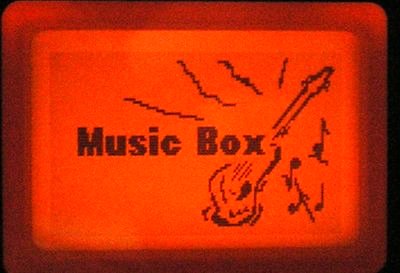
It looks like it was done in Microsoft Paint with the free-hand tool, and you'll be watching it for about 5 seconds every time the player starts. Feel free to curse GoDot for subjecting you to it.
If you're expecting to find preloaded music on the player, you'll be disappointed. You get a nice, clean, empty disk you have to fill
yourself. I, personally, prefer it this way. When you do get preloaed songs it's either very old stuff that no longer requires you to pay
for it, or some chinese DDR-like pop you'll probably erase in disgust after hearing the
first song.
So, how do you get your music, whatever sources (some of which now hopefully becoming at least somewhat legal) it came from, on your player?
(11/10/2006 update: that idea got shot down a while ago; no legal p2p in france yet)
Well, you can do it in two ways.
On the M8470 you can sort music by database tags or by directory structure.
If you want to sort by directory structure, you create subdirectories in the player's "K2" folder (it gets recognized as a mass storage device), and stick your files in there. Then you turn on your player, select the "explorer" menu and you can select your music and start it playing.
For some reason, however, the player doesn't sort files appropriately in directory mode.
You get alphabetical (or numerical) order, but not starting from A (or 1). You can have an artist's songs starting from (say) letter T down to Z, then you get A down to S. I have no idea why this happens, but I've found no way around it. I renamed the files, retagged them (because I thought the tags might be interfering), removed the tags, reduced file names to only numbers. Nothing.
This isn't a terrible problem, as you will still be able to find your music, but it's still a quirk it'd be better if the player didn't have.
Also, if you keep your music named "Artist - Album - Track number - Song name", as I do, you'll only get the first 16 characters in the file name, and you'll have to wait until the player starts (slowly) scrolling it to know what file you've selected.
Renaming the files to "track number - Song name" or just "Song name" (if the songs don't belong to an album) will help greatly, and it'll probably not matter to you as you'll be placing them into subdirectories anyway.
If you want to sort your music by tags you'll need to upload them in a different way. To do this, you'll first have to install the AudioPhile program you're given on the software CD.
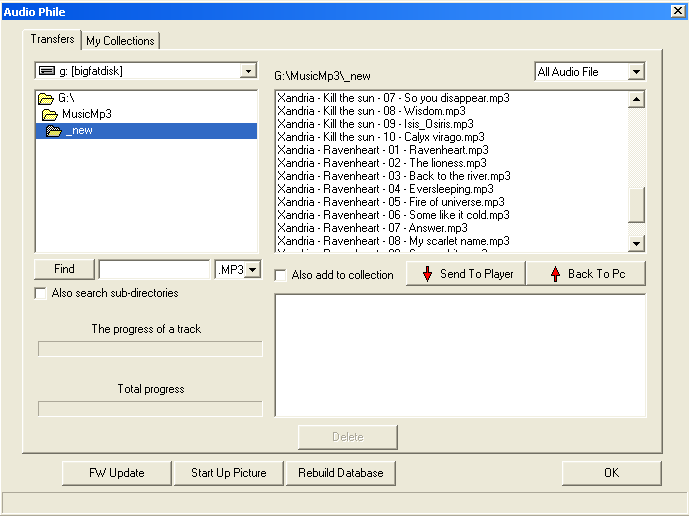
You just select what files you want to transfer from the top window and click the "Send to player" button. It's that simple. You can also drag-n-drop from Explorer.
Thankfully, the player doesn't have any of those ridiculous protections that prevent you from downloading its music back to another computer. You don't even need AudioPhile to do it; all the music you transfer to the player ends up, with its filenames intact, in the same "K2" folder the player uses for directory browsing, so you can just connect the player to another computer, grab the files in explorer and transfer them over.
AudioPhile isn't a masterpiece of programming, having crashed twice on me while I was uploading stuff to the player (thus crashing the player's database, which then had to be rebuilt), but all in all it is small, fast, very straightforward and simple to use (unlike some).
I have found that uploading a few dozen files at a time, instead of just selecting everything and clicking the transfer button, helps AudioPhile keep its act together.
Would this be acceptable for (say) iTunes? No. Is it acceptable for something that comes with a sub-€100 player, is very small and doesn't try to take over your computer by wanting to be the only player for everything? Hell yes. A few dozen files take some time to transfer through USB2 anyway, so it's not like you need to micromanage your transfers. Just check on the process every now and then and add more files when it's finished.
Keep in mind that MusicMatch jukebox has media sync capabilities and might be able to upload music to your player, possibly better than Audiophile. But the installation directory is 192 megabytes, and the program probably requires double that space on the hard drive. Using up almost 400 megs of space on my computer just so I can upload stuff to my portable jukebox isn't my idea of efficiency, so I didn't install it. The installation directory of AudioPhile, by the way, is 3.6 megs.
Aaanyway, when the transfer finishes you click "ok" and AudioPhile closes. Then you disconnect your player, go into the "artists" menu, and say "what the hell?".
When I did it the first time, it was obvious the player was having a great deal of trouble with the tags. Most songs were indexed under "unknown artist", and even for the few that were indexed right entering their submenu caused the player to display countless instances of the same song or album.
I erased the player's contents, then thought about the problem. The files in question had been auto-tagged when they were converted by dbPowerAmp. Maybe there was some sort of incompatibility. So I ran Tag & Rename, erased all the tags and remade them from scratch using the "get tags from file name" option.
I reuploaded the music, and indeed the problem had almost gone away. Tracks that belonged to an album were correctly indexed, with the correct order and all. However, those that didn't have anything in their "album" tag, while still in correct alphabetical order (database browsing doesn't suffer from the alphabetical dysfunction of directory browsing), were listed under some album name that belonged to another artist.
I again used Tag & Rename, giving all those tracks the album tag "Various". That solved the problem. Now all the tracks were correctly indexed in the player's database, and listening to music finally became possible.
To sum it up: files you want to listen to on the M8470 need to have their tags not created by dbPowerAmp, but Tag & Rename is fine. They also need to have something in the album tag. Follow these guidelines and using the player will be painless.
While playing around with AudioPhile I stumbled upon an unexpected, and very pleasant, surprise.
If you've read the specs printed on the back of the box, you have seen that the player is quoted to play mp3, wma and wma with DRM support. But AudioPhile also allows you to search for ogg files. At first I thought it was just a feature in the program, but when I uploaded an ogg file the M8470 actually played it.
I was quite surprised. Players of all kinds that can play ogg are usually more expensive than their mp3-and-wma counterparts.
The iPod mini costs a lot more than the M8470, yet it only supports mp3 and AAC (which is about as efficient as ogg, but is proprietary and with DRM support). Iriver and Cowon players are known for their support of Ogg Vorbis, and some (but not all) Samsung players can play them too.
They are all quite expensive, though. Expect to pay rather more than the price of the M8470 for a 512 megabyte flash-based Cowon iAudio U2, and iRiver's U10 costs even more (and isn't available with a MicroDrive yet). Samsung's ogg-enabled low-capacity players are all flash based too. IRiver also make the MicroDrive-based H10, which I mentioned at the start of this review, but it doesn't support ogg (it probably will sometimes in the future, though, when iRiver release a firmware upgrade).
I can't actually find another MicroDrive player that supports ogg. They are either small capacity flash memory units, or large 20gb+ ones. There are likely to be some, but not from the big brands, so finding info on them is hard.
There's this, but it isn't technically just a mp3 player, it's bulky and probably much more expensive than the M8470. The RockBox people have managed to get their ogg-enabled firmware to run on the iPod 4G, iPod Photo/Video and iPod Nano, but not yet on the iPod mini. When they do, it might become a choice. But it would still cost a lot more.
If there are other Ogg-enabled worthy opponents to the M8470, they almost certainly are on DAPreview or on Anything but iPod. But you look for them. I lost patience after the third Google page.
(11/10/2006 update: there are now many players, microdrive or otherwise, that support Ogg. The format is slowly but steadily gaining ground.)
Of course, had I known beforehand that this player was the GoDot M8470 and not just the Extreme Technology Nameless Thing, I'd have known about Ogg compatibility right off the bat.
There is, by the way, another feature that the box reports incorrectly: the equalizer. The box says the M8470 has settings for "Rock, Pop, Jazz, Classic, Normal, Custom".
The player, however, also has settings for Bass, Treble, Blues, Club, Live, Party, Soft, Ska, Disco, Techno, Reggae, Hall, Rap, Cult and Punk.
At this point I was half expecting it to also have a setting for African Ghanese hip-hop, but I guess it isn't that advanced.
That's certainly a whole lot of EQ settings. I, however, don't care about them. I've never seen the point of warping the music with an equalizer when it's meant to sound in a certain way. If you disagree, though, the M8470 will make you happy.
There is another reason why one would want to use the equalizer, though, and that is to give more bass to tinny cheap earbuds. I use a pair of Sony MDR-EX71 canalphones that do a much better job at reproducing bass, so I don't care about that either.
(11/10/2006 update: no longer; the Sony canalphones got stolen along with my Rio Karma. Since then I got a pair of Sennheiser CX300, which are rather better than the MDR-EX71. I also got another Rio Karma.)
If you go into the EQ menu while a song's playing and scroll up or down, the player will change the music to suit the EQ setting as you go, so you can hear how the music will sound before choosing a setting.
The M8470 also has a FM tuner and a record function. The FM tuner has absolutely nothing special about it. It's there. It tunes FM. You change the channels with
the square button, and if you keep it pressed it auto-seeks strong signals. That's pretty much all there is to say about it.
The record function, on the other hand, is pretty handy. It lets you record from the onboard microphone or from a line cable that you plug into the headphone jack.
It records to mp3 (no awful quality wave, as seen in umpteen other players), and you can set the quality you want in the preferences (64, 96, 128, 160 or 192 kbps). To record voice notes, lectures or other low fidelity audio, 64 is perfectly fine. With an empty disc, you could fit about 130 hours of voice in it.
This makes the M8470 suitable even if you don't care at all about playing music, but need a small device to record many days of audio at a time. And if the onboard mic isn't enough for you, you can always get a better one, plug it in the headphone jack and use the line record option (it'd have to be a powered mic, though).
Speaking of which... let's say you're at a party, and you hear a song that you really love. But you don't have any immediate means to rip it or otherwise copy it digitally. So you ask for a 3.5mm plug (a RCA lead coming from the stereo amplifier will do just fine), set the recording quality to 192, plug the cable in and start the player recording.
If there isn't a 3.5mm jack available, you can always use the male-to-male one they give you with the player. It's very short, so you can easily carry it around if you suspect you'll find yourself in a situation where you'll be wanting to record something.
Bear in mind, however, that the player doesn't have the processing power of a computer. It can't do any variable bit rate or joint stereo tricks and it can't optimize the encoding process for quality.
So if you set it to record at 128kbps, you'll be rather disappointed to see that its encoded files will sound rather worse than 128kbps encodings you do on a computer, even at constant bit rate. 192kbps, instead, gives the M8470 enough space that its inefficiency doesn't cause too much quality loss.
In other words, you could well copy a whole cd this way and keep listening to it without really noticing the compression (but you'll want to at least rename the files; you can't do it in the player, and it saves files with a number as their filename and no tags.
The M8470's interface is simple.
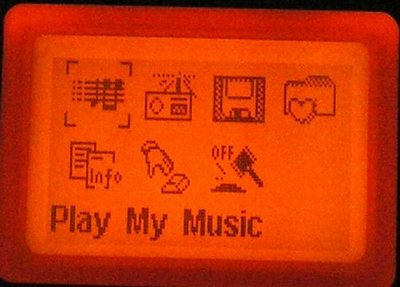
This is the main menu. From left to right and from top to bottom, you have "Play my music", "FM Radio", "Record", "Preference", "Information", "Key lock" and "Power off".
The "Play my music" icon will bring you to the music menu, which I'll analyze in more detail shortly. The FM radio icon does just what you think.
The "Record" icon brings you to the recording menu, where you can choose whether to start recording from the microphone or from line-in.
"Preference", you'll be amazed to know, brings you to the options menu, where you can set stuff like the equalizer, standby timer, contrast, and time/date.
"Information" tells you the firmware and hardware versions, the size of the disk, how much space is still free, and how many songs are on the player. "Key lock" activates the hold function, and "Power off" does exactly that.
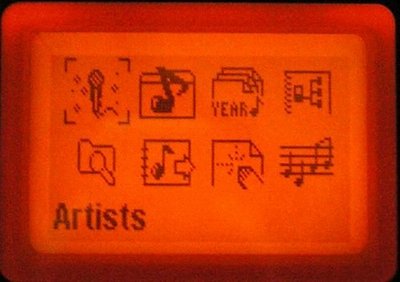
This is the "Play my music" menu.
The first line is dedicated to browsing your music by database. You have icons for "Artists", "Albums", "Year" and "Genre". Selecting one of them will get you to its sub-menu, where you can select what you want to play.
The second line has icons for "Explorer", "Play lists", "List manager" and "Songs".
"Explorer" is what you use for browsing your music in directory structure mode. When you enter it, you get a list of all files and folders currently in the "K2" directory of the disk. Clicking a directory will enter it (you can have a maximum of 5 nestled directories), while clicking a file will start it playing.
"Play lists" allows you to choose a playlist to play, while "List manager" allows you to edit playlists, by adding or deleting single tracks.
"Songs" lets you see all songs that are on the device. You first select a letter, then you get all songs that start by that letter.
When you start the player on one song, be it in database or directory mode, it'll play it and then go to the next one in the album/directory, then the next and so on. When it gets to the bottom of the list it'll wrap around and restart from the top, up to the song you selected first (provided it wasn't the first in the list). You can randomize the order, get it to repeat a single track or the whole album, or have both random and repeat on at the same time.
If you want to listen to a few specific songs by different artists or albums, you're going to have to use the playlist editor.
You get a playlist for FM recordings (oh, did I mention the player can record from the radio? Well, it can), one for recorded songs, and four for general use (you can create more, but only using AudioPhile when the player is connected). You can't add content to the FM and recorded songs playlists, only erase it. The player puts the files in there automatically when it creates them.
To add songs in a playlist you select one of the other four, select "add music", select the tag field (artists, albums, etc) you wish to search by, then select the song. It gets appended to the playlist and up pops a message telling you how many songs are in it. If you select another song by the same album, it'll get added seamlessly.
If, however, you go back to select another album or artist, the player spins up the drive and saves the new playlist before getting back to the previous menu. This takes about two seconds every time it happens, and is slightly annoying. Yes, this does mean that heavy playlist modification sessions will decrease battery life.
Once you're done adding the songs you want, you select the playlist you just edited in the "Play lists" menu, then the song you want to start from, and the player starts doing its job.
Playlist editing is only available in tag database mode, though. If you organize your songs by directory structure, you won't be able to use playlists at all.
A word of warning: if you use Ogg Vorbis as your format, all those operations are better done with the player paused or stopped. That's because when it's playing music anything that requires disk access turns to molasses.
Saving the playlist no longer takes the player 2 seconds, but 5 or 6. Selecting another song in directory structure mode can take up to 10 seconds, during which the player will cheerfully keep playing the previous song (doing it in database mode is, instead, quick as usual, because it stops whatever's playing before changing track).
This, as confirmed by the official FAQ, only happens with Ogg Vorbis. The interface becomes a little sluggish while playing mp3s too, but nowhere near as when playing Ogg.
The reason is that the M8470's processor is powerful enough to decode Ogg, but just barely. When it has to load information from the drive while it's playing it gets overtaxed and the player bogs down.
Most other hard drive or MicroDrive players use more powerful chips. IPods (even the Mini) or my Karma, for example, use a PortalPlayer chipset that consists of twin ARM7 CPUs running at a maximum of 90mhz. At that speed, one ARM7 is way more than enough to decode Ogg or AAC, so the chipset is highly over-specced. But it does insure that whatever the player has to do, it won't lag.
I don't know what chip the GoDot unit has, but for its price and performance it's obviously something rather less powerful than a PortalPlayer.
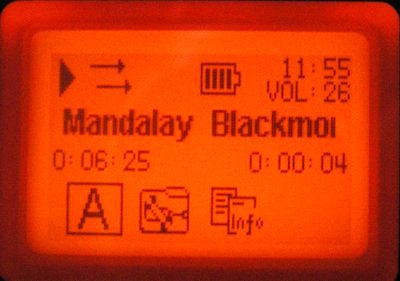
The playing screen.
In the first line there is the play symbol, the repeat/random symbol (straight arrows means neither is on), the battery charge indicator, the clock and the volume.
The second line displays the song title, followed by artist, album and genre. If sorting by directory structure, it'll display the file name. Scrolling is slower than it should be, so it'll take a few seconds to see the whole thing.
The third line tells you how long is the track and how much of it has already been played.
The fourth line has three icons for bookmarking, utilities and information.
The bookmarking sub-menu lets you select two points in a track and the player will repeat them. Useless, if you ask me. The utility sub-menu allows you to set equalizer mode, play mode (random, repeat etc) and slow down playback speed. The information icon displays basic info about the current track (including its full tag, so if you don't have the patience to wait for the player to scroll you can use that).
My hatred for DRM is absolute, for reasons you'll quickly understand if you do a Google search for "boycott drm". You'd never catch me with
DRM-infested files on my computer, therefore I can't tell you how this thing plays protected wma files. I'll just assume that, since
it says it does, it does.
MP3 playback is good. I haven't heard any weird noises (underwater effects, screeching) typical of poorly manufactured, very cheap players. If you're one of
those nuts audiophiles that say they can tell the difference between a 320kbps and a properly compressed VBR 192kbps-ish mp3 (and if you are I encourage you to try some blind testing), you'll probably have a different opinion. But if you're
an audiophile you probably won't want a microdrive player, because 320kbps mp3s take a lot of space, and 4 gigs isn't likely to satisfy you.
For sane ordinary people, most of whom consider 128kbps decent, 160kbps good and 192kbps excellent, the M8470's
quality will be just fine.
Ogg playback is decent, but it could be better. The quality of the music is fine, but the player has a tendency to intensify background hiss and add weird warbling effects to it.
You'll only notice it at the start of some slow songs, or in particularly quiet parts of them, and mostly in those that have a fairly high background hiss by themselves, but it's there all right. When the music starts going, though, it'll drown out whatever hiss there might be.
This isn't a bitrate issue. I tried listening to higher bitrate files and it didn't change. The fault probably lies in the low processing power of the main chip; I can visualize it sweating and panting as it decodes Ogg.
So: Metal, pop, rock, punk... ok. Slow, melodic, classical... well, it depends on your level of tolerance, but you'll probably want to stay with mp3 for that.
Do the ogg files sound better in my Rio Karma? Yes. But the Karma is a powerful player with a serious interface, lots of processing power and excellent quality components. It cost me almost twice what was paid for the GoDot, second hand. When you consider the price of the M8470 its ability to play ogg is remarkable in itself, and the small quality loss isn't a big deal.
WMA playback is as good as mp3, but if you don't have DRM protected music already there's very little reason to bother with WMA. It has a quality roughly comparable to properly compressed mp3s of the same bitrate (although some think it's actually worse), but requires more power to decode.
It's not brilliant. While the box says it should last 8 hours, and GoDot's site says 9 or 10, my estimates are closer to 5. 4, with lots of track changing and
playlist creation.
Now, most of my music is in Ogg, and as we've said Ogg requires significantly more power to decode than mp3. I haven't had time to test battery life with mp3 playback, but I assume it should increase to 5 or 6 hours.
This is still a rather disappointing result, but there's a reason for that.
LiIon cells age even when not in use. Considering the player was sold at a significant discount, the shop was probably getting rid of its backstock. When shops do that it means the items they're selling have probably stayed on the shelf for quite a while, possibly more than a year. And their batteries have degraded.
I believe this is what has happened to this player, and that's why I'm not inclined to judge it too harshly for its mediocre battery life.
Besides, my girlfriend uses the player during bus trips, relatively short train trips or walks, so it'll still last long enough. She'll just have to remember to plug it in when she gets home.
If you manage to get a newer player, battery life will be closer to what's advertised.
I wanted to take the player to bits to discover more about its internals (like what its main chip is).
When I slid the back plate off, though, there was a big warranty sticker preventing me to go any further.
Now, that warranty sticker isn't one of those special round ones that are shaped explicitly to break if tampered with, and with a hairdryer, small screwdriver and careful hand it might be possible to remove it without damaging it. I wasn't about to risk doing that, however, because if I failed and broke the sticker my girlfriend would force me to commit seppuku.
If you do manage to remove it without breaking it, or just say "the hell with it" and rip it off (whereupon warranty is still surprisingly likely to cover you), you can access the drive (white) and LiIon cell (black). The cell's size and standard connector suggest that finding a replacement should be very easy. Just unplug it, get your ass to the nearest electronic store, show it to the clerk and ask for an identical one. Or just measure its size and order online, though you might have to splice the connector on the new cell if you do so. You'd probably end up with a more powerful battery, too.
The MicroDrive is a MagicStor (not a Hitachi, as suggested by the FAQ page) 4GB (real non-marketing capacity more like 3890MiB) CompactFlash type 2 unit. You could probably replace it for a larger one with ease. Actual CompactFlash cards could also work, but I wouldn't bet my life on it. Some players control their MicroDrives through commands that aren't compatible with flash cards.
11/10/2006 update: not long ago, battery life finally became too bad to stand. It was decided I'd replace the battery myself, because it'd be too much hassle to bring the player back to the store where it was bought (roughly 1200km from where we are).
So I took off the warranty sticker. Just for kicks I tried to unstick it without breaking it, but it proved too hard for my limited patience, and I ended up just ripping it off.
I saw what the main chip was, but I promptly forgot it. Heh heh. Sorry about that.
More interestingly, I tried to replace the microdrive with a 256MB CF card. The player would show as a removable device when connected to the computer, and I had access to the card. I even managed to upload the firmware, but once it was disconnected the player didn't want to start up.
It'd probably work with a larger size microdrive, but flash memory is a no-no.
For less than €100 (or slightly more, if you find a new one that's not on discount) you get 4 gigs of storage, Ogg support, line recording, a microphone and good (for mp3) or decent (for Ogg) audio
quality.
The little player also looks as it ought to survive for a while, as it's sturdily built and MicroDrives are quite tough. It's also probably easily upgradable.
The battery life could be a problem, but I remind you not to consider this player's lousy one as a significant representative for the model, because I'm quite sure its cell degraded while it was sitting on the shelf.
So, if you don't mind a less than ideal (but still perfectly adequate) interface and spending some time to make sure your tags are properly set up, the M8470 is a very good choice. It'll probably leave serious audiophiles unimpressed, but it'll be good for just about everybody else, and in terms of pure bang-per-buck I doubt there's anything better than it.
If you find it, buy it.
Final update
We're now close to the end of year 2008, and my girlfriend still uses the M8470. It still works on the original microdrive, and has exhibited no faults (aside from the battery, but that's to be expected). I'd like to tell you that this proves GoDot players are of good quality and you should go and buy them; alas, GoDot is no more.
I'm not sure when they closed up shop, but archive.org's page about GoDot stops updating after 12/12/2006, so it probably happened a while ago. I can't find anyone selling old-stock GoDot players (even ebay.com comes up empty), and I can't find information on GoDot's intellectual propriety either, so it would appear their products are gone for good.
Too bad, really. I liked this player, and the others they had seemed interesting as well.
Oh well.
The software seems practically impossible to find as well; all links I've found to the installation files are long dead. Since I imagine there are still a few die-hard users of GoDot players who might like to have it, I'm making the M8470 CD (minus MusicMatch, which can be found easily) available here. I make no guarantees that it'll work with any GoDot players, but it should work with M8470s.